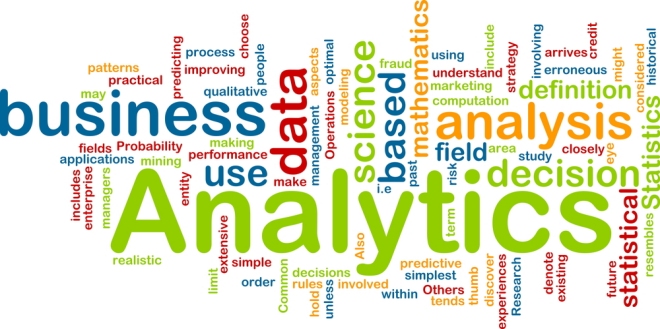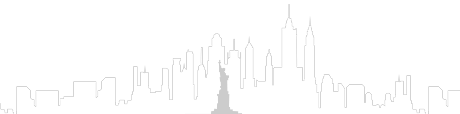Monthly Google Analytics Reporting & Analysis is crucial for businesses to track their website’s performance and make informed decisions. In this blog post, we’ll discuss why monthly reporting and analysis is essential, how it should be conducted, and the tools available to help you do so effectively. If you’re looking to understand your website’s user behavior, improve conversion rates or boost online revenue, read on!
What is Monthly Google Analytics Reporting & Analysis
Monthly Google Analytics Reporting & Analysis is the process of gathering and analyzing data from a client’s website on a monthly basis. This involves using tools such as DashThis to create reports that provide insights into the performance of key metrics like traffic, bounce rates, and conversion rates.
Regular Monthly Google Analytics Reporting & Analysis provides clients with valuable insights into their website’s performance and helps them make informed decisions about their digital marketing strategies.
The purpose of Monthly Google Analytics Reporting & Analysis is to help clients understand how their website is performing over time and identify areas where improvements can be made. Daily or weekly reporting doesn’t give enough time for trends to emerge or for adjustments to be made based on data analysis. By providing regular reports, clients can make informed decisions about their digital marketing strategies and see measurable results over time through careful analysis of the data provided.
Definition of Monthly Google Analytics Reporting & Analysis
Monthly Google Analytics reporting and analysis refers to the process of reviewing website data collected by Google Analytics on a monthly basis. It involves analyzing key metrics such as traffic, bounce rates, conversion rates, and page views to gain insights into website performance. This can help clients make informed decisions about their online presence.
To generate these reports, dashboards are often created using tools like DashThis or other analytics software. Monthly reports typically include an overview of the previous month’s performance along with trends over time. Familiarity with key terms such as sessions, users, and goals is important in understanding the data presented in these reports for effective analysis.
Purpose of Monthly Google Analytics Reporting & Analysis
Understanding your website’s performance is crucial for making informed decisions to drive business growth. Monthly Google Analytics reporting and analysis enables clients to track progress towards their business goals and KPIs, identify areas of improvement or optimization, and make data-driven decisions based on the insights gained from analyzing daily data. Utilizing tools like DashThis allows for easy visualization and interpretation of analytics data, providing a clear understanding of website performance over time. Through this process of regular analysis, businesses can continually refine their online strategy to achieve greater success in reaching their objectives.
Why is Monthly Google Analytics Reporting & Analysis Important
Monthly Google Analytics reporting and analysis is crucial for businesses that want to stay ahead of the competition. By regularly monitoring website traffic, user behavior, and other key metrics, companies can gain valuable insights into their online presence and make data-driven decisions. This type of reporting allows businesses to track progress over time and identify areas for improvement in a more systematic way.
Furthermore, monthly Google Analytics reporting and analysis helps improve business performance by providing actionable insights that reveal which marketing efforts are working well and which ones need refinement. With this information in hand, companies can optimize their strategies to meet the needs of their target audience more effectively. Ultimately, regular monitoring ensures that businesses are staying on top of trends in their industry so they can continue to adapt and thrive over time.
Benefits of Monthly Google Analytics Reporting & Analysis
Tracking website traffic and user behavior trends is crucial in understanding how your website is performing. Monthly Google Analytics reporting and analysis provides valuable insights into the number of visitors, which pages are popular, and how long visitors spend on each page. This information helps identify areas for improvement in website design and content.
In addition to tracking traffic trends, monthly Google Analytics reporting can also provide insight into audience demographics and interests. Understanding your audience’s age range, gender, location, and interests allows you to tailor your marketing efforts accordingly. By regularly analyzing this data with a professional eye towards detail , businesses can make informed decisions that improve their overall online strategy.
How Monthly Google Analytics Reporting & Analysis Can Help Improve Business Performance
Data-driven insights are key to optimizing marketing campaigns. Monthly Google Analytics reporting and analysis allows businesses to dig deep into the data for actionable insights on campaign performance. By measuring metrics such as bounce rates, session duration and conversions, you can identify which campaigns are delivering results and adjust accordingly.
SEO is a critical component of any online strategy, but it can be challenging to measure its effectiveness without the right tools. With monthly Google Analytics reporting and analysis, however, you can track your search engine rankings over time by monitoring changes in organic traffic volume. This information enables you to fine-tune your SEO tactics for better outcomes.
Making informed decisions about website updates based on performance metrics is an essential aspect of improving business performance. Monthly Google Analytics reports provide valuable insights into how users interact with different areas of your site so that you can identify areas needing improvement. Tracking metrics like page load times or device type usage helps prioritize those improvements so that they have a direct impact on user experience and ultimately drive more conversions.
How to Conduct Monthly Google Analytics Reporting & Analysis
To conduct effective monthly Google Analytics reporting and analysis, it’s important to start by setting up clear goals and objectives. This will help you focus your efforts on tracking metrics that matter to your business.
Once you have established your goals, identify the key performance indicators (KPIs) that align with those objectives. These could include metrics such as bounce rate, time on page, or conversion rates.
Analyze audience and user behavior by examining data related to demographics, interests, and engagement patterns. Use this information to tailor content or marketing strategies that resonate with your target audience.
Track traffic sources over time to identify which channels are driving the most traffic and conversions. This will give you insights into where to invest more resources for optimal ROI.
Finally, monitor conversion rates regularly so that adjustments can be made quickly if necessary. By consistently reviewing these KPIs and making data-driven decisions based on them, businesses can improve their digital strategy month over month.
Set Up Goals and Objectives
Create a List of Business Goals that align with your overall business strategy. These goals should be specific and measurable, allowing you to track progress over time. Once you have established your business goals, Define Measurable Objectives for Each Goal that can provide insights into whether or not these goals are being met.
Here are some examples of objectives:
- Increase website traffic by 10% within the next quarter.
- Improve conversion rates from social media channels by 5%.
- Decrease bounce rate on landing pages by 8%.
Next, Set Up Corresponding Goals in Google Analytics so you can monitor progress towards achieving these objectives. This will also enable you to create monthly reports and analysis based on the data collected from Google Analytics. By regularly tracking and analyzing this data, you can adjust your strategies according to what is working best for your business.
Identify Key Performance Indicators (KPIs)
Choose KPIs Based on Business Objectives
Choosing the right key performance indicators (KPIs) is essential to monitor your website’s success. It means measuring what really matters and aligning it with your business objectives. Start by identifying what you want to achieve, then determine which metrics can help track progress towards those goals.
Look at Metrics That Matter Most to Your Audience
Your audience’s interests should also guide you in selecting the most relevant KPIs for your website. If they value certain metrics more than others, prioritize those in your reporting and analysis. This helps ensure that you’re delivering content that resonates with them while tracking their engagement levels.
Focus on High-Impact Metrics that Can Easily Be Acted Upon
Another key factor when choosing KPIs is their impact on future decisions and actions taken by stakeholders who will use this data to improve performance of a project or campaign . Focus on high-impact metrics that are actionable such as bounce rate, conversion rates or revenue per user/session so you can quickly make adjustments based on insights gleaned from these measurements of success.
Bullet List:
- Align chosen KPIs with overall business objectives.
- Prioritize audience-preferred metrics.
- Choose impactful metrics for better decision-making potential
Analyze Audience and User Behavior
Understanding your audience and their behavior is crucial in optimizing your website’s performance. By analyzing user data on Google Analytics, you can gain valuable insights into who your visitors are and how they navigate through your site.
Here are some key factors to consider when examining audience and user behavior:
- Age, gender, location of visitors
- Site bounce rates and session duration
- Visitor paths through the sales funnel
By studying these metrics, you can identify issues with user experience or navigation design that may be causing visitors to drop off before converting. Understanding where users drop off in the sales funnel allows for targeted improvements to increase conversions.
Overall, monthly Google Analytics reporting & analysis provides a wealth of information that can inform strategic decisions about marketing efforts and website optimization.
Track and Report on Traffic Sources
To optimize your website’s traffic, it is crucial to track and report on your traffic sources. This will allow you to determine which channels drive the most traffic and identify which keywords bring in the most visitors. Additionally, tracking attributed conversions across different campaign types will help you understand where to allocate resources for maximum ROI.
Here are some key actions to take when analyzing traffic sources:
- Determine which channels drive the most traffic: Organic Search, Referral, Social Media?
- Identify which keywords bring in the most visitors. Are these long-tail phrases or mainstream terms?
- Compare attributed conversions across different campaign types – e.g., PPC vs Display Ads vs Affiliate Marketing.
By carefully tracking and reporting on your website’s traffic sources, you can make data-driven decisions that optimize performance over time.
Monitor Conversion Rates
To effectively monitor conversion rates, it’s important to determine what constitutes a conversion. Is it a lead form submission or product purchase? Additionally, tracking how many visits it takes before a site visitor converts can offer insights into user behavior and inform marketing strategies. Categorizing and tracking abandoned carts can also help understand why customers leave without making purchases, allowing for targeted improvements to the checkout process. By regularly analyzing these metrics through monthly Google Analytics reporting and analysis, businesses can optimize their website for increased conversions and revenue growth.
Tools for Monthly Google Analytics Reporting & Analysis
To effectively report and analyze your website’s performance using Google Analytics, you’ll need the right tools. First on the list is the Google Analytics Dashboard, which allows you to customize your reporting views and track key metrics such as traffic sources, user behavior, and conversions. Additionally, utilizing Google Data Studio can help you create visually appealing reports with customizable graphs and charts.
Beyond these native tools from Google, there are also third-party analytics tools available that can provide additional insights into your website’s performance. Whether it’s Ahrefs for SEO analysis or Hotjar for user behavior tracking, these external resources can supplement your monthly reporting efforts with even more data-driven insights.
Google Analytics Dashboard
Custom dashboards are a powerful tool on the Google Analytics platform. Setting up custom dashboards enables you to gather data on specific metrics that matter most to your business. By identifying key performance indicators (KPIs), you can track and analyze the success of your website’s performance over time, making informed decisions about future strategies.
Tracking conversions and attribution is another essential aspect of monthly Google Analytics reporting & analysis. It allows you to see which channels are driving traffic, where users drop off in their journey towards conversion, and which campaigns are producing the highest ROI. With this information at hand, businesses can adjust their efforts accordingly to optimize conversion rates and revenue growth.
Google Data Studio
Creating custom reports in Google Data Studio allows you to tailor your data analysis to your specific needs. With the ability to combine data from multiple sources, including Google Analytics and other third-party tools, you can gain a holistic view of your website’s performance. Visualizing this data with charts and graphs helps you identify trends and make informed decisions on how to optimize your website for better results.
Google Data Studio offers a powerful reporting tool that provides insightful analytics for monthly reporting and analysis. By creating custom reports, combining data from multiple sources, and visualizing it with charts and graphs, you can easily identify areas for improvement on your website. Whether using it as part of an ongoing strategy or just for monthly check-ins, Google Data Studio is a valuable asset for any business looking to improve their online presence through accurate tracking and analysis of their web traffic.
Third-Party Analytics Tools
One powerful way to understand user behavior on your website is through heat maps. Utilizing third-party analytics tools that offer this feature can give you valuable insights into what areas of your site are drawing the most attention and where users may be getting stuck.
Monitoring website speed is also crucial for providing a positive user experience. Tools like GTmetrix or Pingdom can help identify any issues that might be causing slow load times, allowing you to make necessary improvements.
Finally, integrating social media analytics into your reporting provides a complete view of your online presence. This allows you to see how social media engagement correlates with website traffic and other metrics tracked in Google Analytics, helping you better understand the effectiveness of your overall marketing strategy.